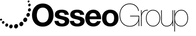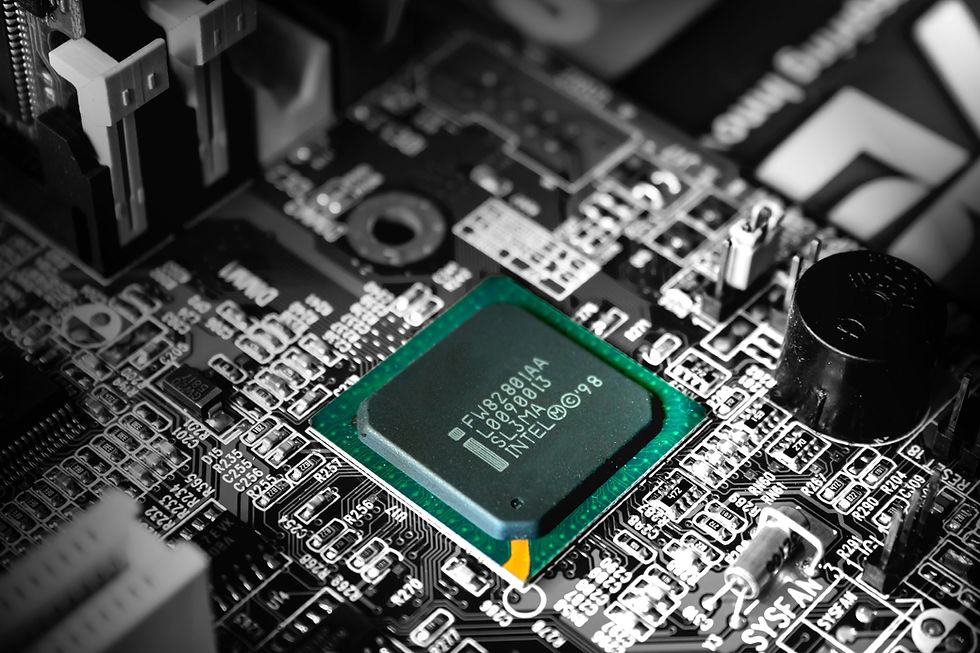Focusing on PENTAX
- Stuart Anderton
- May 7, 2021
- 2 min read
Have you noticed the image through your loupes has been getting a bit blurry? Don't worry; re-focusing your Pentax surgical loupes is easy!

Getting started
You'll need a tape measure, your loupes, soft loupe case, a chair or stool with adjustable height, and your business card.
Get yourself set up at a table with your loupes and tape measure.
Locate the white sticker on the back of your soft loupe case or the sticker on the inside of the frame. This number is your working distance in centimetres.
Start by placing your business card on the table, and.. whilst wearing your loupes, adjust the height of your chair or stool until the distance from your eyes to your business card is the same as your working distance.
After removing your loupes, loosen the locking ring on the left and right lenses by holding the lens and rotating the locking ring until it is halfway between the lens and the prism body.
Put on your loupes and close your right eye whilst rotating the left lens until the text on the business card is in focus.
Once you've found focus, remove your loupes and re-tighten the left locking ring, ensuring you do not disturb the rotation of the lens as you're tightening the locking ring.
Now, we'll repeat the same steps for your right lens.
Put on your loupes and close your left eye whilst rotating the right lens until the text on the business card is in focus.
Once you've found focus, remove your loupes and re-tighten the right locking ring, again ensuring you do not disturb the rotation of the lens as you're tightening the locking ring.
Now you'll want to check the focus and make any final adjustments.
If you still have difficulty getting a clear image, contact your account rep or call us at 1300 029 383.