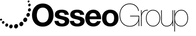New file storage solution with Shining 3D AORALSCAN
- Stuart Anderton
- Nov 25, 2022
- 2 min read
You might have noticed things looking slightly different when exporting files with your Shining 3D Aoralscan Intraoral Scanner.
The recent V1.0.0.3104 software update has seen improvements to the scanner's file storage. The scan file storage has been changed from automated local storage to manual exporting.
What's in the update?
After completing a scan, the new version will no longer save the order in .obj, .stl, or .ply file in the local disk automatically. Instead, you now have the choice to configure the export settings each time and export the .obj, .stl, or .ply file according to your settings.
You may notice that the only file format that does get automatically saved is the .beb file format. Beb is Shining 3D's encryption format to ensure that the files saved to your local disk are protected from any potential unauthorised access. These .beb files are decrypted upon logging into your Shining 3D account and only take a couple of seconds, so you won't have to worry about not being able to access them.
Flexible exporting options
Step 1
After completing a scan, click the "Export" button in the bottom right-hand corner to launch the export options menu.
Step 2
If necessary, set the folder name and location where the files will be exported.
Step 3
Select the CAD types for the design software you will be working with.
Step 4
Choose the file and data format type you want to export. You also have the option of selecting all three.
Step 5
Click the "Confirm" button after configuring the export options.

A final note about the new update
You might be wondering, "why the extra step?" This small extra step has been implemented to improve the experience of the person using the Aoralscan Intraoral Scanner.
Choosing which file formats to export will save hard drive space by disregarding unnecessary files and speed up your computer, leading to an overall better scanning experience.
Want to learn more about Aoralscan 3 IOS from Shining 3D and Osseo Group? Why not book an in-clinic demo with your Account Rep HERE
LEARN MORE ABOUT THE AORALSCAN 3 IOS
The AORALSCAN 3 IOS offers a fast, affordable, and doctor-friendly scanning experience. visit our dedicated AORALSCAN 3 page for the complete story, features and specifications.
BOOK AN IN-CLINIC DEMO
Osseo Group is Australasia's most technical medical device distributor.
Our account reps are on the road to offer you and your practice in-clinic service and support across our entire range. If you'd like to preview one of our devices in a clinical setting, you can complete the in-office demo booking form – your account rep will contact you and arrange a suitable time to visit.