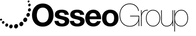Common Waterlase iPlus Errors and Their Causes: Troubleshooting Guide
- Dipika Halai
- Oct 8, 2024
- 3 min read

While errors can be frustrating, the good news is that most issues with the Biolase iPlus can be easily resolved with the right guidance. In this article, we will explore the most common Biolase iPlus errors, their causes, and provide practical solutions to fix them efficiently. We will also highlight the onsite and remote servicing offered by the Osseo Group's engineering team, ensuring you have the support you need to keep your Waterlase iPlus running smoothly.
The Waterlase iPlus continuously monitors its performance and calibration. If any performance errors occur, the system automatically switches to standby mode to prevent any damage or malfunctions. In such cases, the screen will display a message indicating the cause of the error along with recommendations for resolving it. These notifications are typically easy to understand, allowing users to address issues quickly. However, for more complex errors, having expert support can make a significant difference in preventing downtime.
This table provides a clear overview of the error codes, reasons, fixes, and corrective actions for the Waterlase iPlus system.
Error Number | Error | Reason | Fix | Corrective Action |
6 | All bottle Sensor off | Possible error in light source | Check bottle sensor | Check bottle straw, clean sensors |
7 | Bottle sensor 1 off, 2 on | Possible defective sensor 1 | Check bottle sensor | Check bottle straw, clean sensors |
8 | All bottle sensors on | Error in bottle sensor system | Check bottle sensor system | Check bottle straw, clean sensors |
13 | Footswitch pressed in Standby Mode | Footswitch pressed in standby mode | Release the footswitch | Check Connector, Switch to "Ready " mode |
15, 28 | Interlock is open | Interlock is open | Check interlock | Check Remote Interlock connector at back panel |
17 | Shut Down temperature condition | System temperature is high | Allow system to cool down | Let system run in "Ready" mode for 5-10 minutes |
18 | Emergency switch pressed | Emergency switch pressed | Check emergency switch | Release the Emergency Stop button at the front |
19 | No bottle error | Bottle not detected | Insert bottle or repair sensor | Insert water bottle and clean the sensors |
23 | Reservoir fail | Cooling water level is low | Add de-ionized/distilled water | Add specified water, if trained on that |
24 | Air pressure failure | Air pressure failure | Check air compressor | Air pressure might be low or disconnected |
26 | Footswitch not detected | Footswitch not connected | Connect footswitch | Properly reconnect the Footswitch |
29 | Fiber Optic Cable not detected | Fiber optic cable not detected | Check fiber optic cable | Properly reconnect the Fiber Optic Cable |
31 | No water | No water in bottle | Add de-ionized/distilled water | Add specified water to bottl |
If the error continues after following the on-screen instructions, please reach out to customer support or your representative for assistance.
Onsite and Remote Servicing by Osseo Group
At Osseo Group, we understand that dental practices rely on the WaterLase iPlus for providing precise and high-quality treatments. Downtime due to errors can impact your practice’s efficiency, which is why we offer both onsite and remote servicing options to get you back up and running as quickly as possible.
Remote Support
For many common issues, Osseo Group's engineers can provide quick and effective remote support. Our team can guide you through troubleshooting steps over the phone or via video calls, ensuring that simple issues can be resolved without needing a visit. This is ideal for minor errors that do not require hands-on adjustments or replacements.
Onsite Support
For more complex issues that require physical intervention, Osseo Group offers prompt onsite servicing. Our engineers are equipped with the necessary tools and parts to resolve any hardware-related issues, such as hydraulic, pneumatic, fibre misalignment or power supply errors.
Need to book a service?
Get in touch with our engineering team by calling our office at 1300 029 383 or send us an email to support@osseogroup.com.au