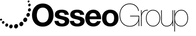No doubt you’ve had times where you wish you had caught a procedure on video or had a chance to take a photo of that great work you’ve just completed, without having to interrupt the procedure by reaching for your camera.
Futudent has the answer – the proCam 4K miniature camera, which can be attached to surgical loupes, the chair light, or a theatre light.
The proCam is the first miniature 4K dental camera. It features a 13-megapixel sensor that captures both 4K video and high resolution still photos. The proCam’s powerful sensor allows deep, clear magnification. With proCam, it’s easy to capture stable, super high-quality video and images any time with no interruptions to the procedure.
The camera can take still photos whilst filming, which allows you plenty of opportunity to capture the exact shot you are looking for. You can also choose between an 8mm, 16mm (standard and included) or 25mm lens, depending on how magnified you want your image to be.
The current model is compatible with Windows, Mac and Android. Simply download the appropriate software for your system, and you’re good to go.
Using with a laptop or computer
Most clinics will have a laptop or computer which can be connected to the proCam, using the included USB cord.
You’ll start by setting up the camera either on your loupes (using an attachment provided) or to the chair or theatre light. Once you’ve set up the camera, you can download the software onto your chosen device here.
Connect the USB cord to the camera, and then plug into your device. Open the software and you will be able to see the image. The camera provides a much clearer image when a surgical light is also in use.
You can choose where you want to save your photos and videos, or if you want to export and share them. proCam also allows you to sign up to Futudent’s online Cloud storage system, where you can view your own cases, gallery and join the Futudent Community Dashboard.
Using with an Android device
These days, it’s not uncommon for the desire to be more portable and wireless. If you have an Android phone or tablet, you can use the proCam in a more convenient way.
Using an Android system allows you to utilise other devices, such as a theatre or clinic TV, by using Google Chromecast. This reduces the need to have long cords attached to a laptop or computer and means you can move around more freely.
You’ll need a suitable Android device, such as a phone or tablet, an OTG (on-the-go) USB adapter and a Google Chromecast device.
You can set up the camera on your loupes while keeping the smaller device in your pocket and connect the camera cord to the OTG adapter. From here, you can wirelessly connect the device to your Chromecast, and share the images and videos to the larger screen.
For an even more portable option, you can choose to purchase the wireless foot pedal, for capturing your images and videos.
The Futudent proCam is the complete package for Healthcare Professionals who want to:
Document your work
Share your work live or recorded with others
Educate and train your students and colleagues
Inform and educate your patients
Osseo Group stocks the camera, extra lenses, and other items such as the wireless foot pedal and specific attachments for different loupes and surgical lights. Just let us know what your requirements are, and we will be happy to help!
Order yours today by clicking HERE, by calling your account rep to learn more, or by booking a demo HERE.